Red
Hawk is an open source tool that is used for information gathering and
certain vulnerability scanning. Red Hawk detects Content Management
Systems (CMS) in use of a target web application, IP address, web server
record, Cloudflare information, and robots.txt data. Red Hawk can
detect WordPress, Drupal, Joomla, and Magento CMS. Other scanning
features of Red Hawk include WHOIS data collection, Geo-IP lookup,
Banner grabbing, DNS lookup, port scanning, sub-domain information,
reverse IP, and MX records lookup. As a vulnerability scanner, Red Hawk
looks for error based SQL injections, WordPress sensitive files, and
WordPress version related vulnerabilities.
Red Hawk Installation
Red Hawk tool can be cloned from Gihtub using the following command.
git clone https://github.com/Tuhinshubhra/RED_HAWK
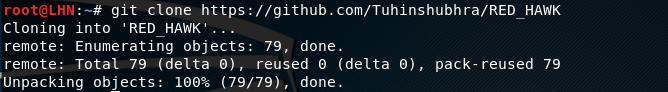
Using Red Hawk
After installing Red Hawk, move to the RED_HAWK directory and run rhawk.php file to launch the tool.
cd RED_HAWK
php rhawk.php
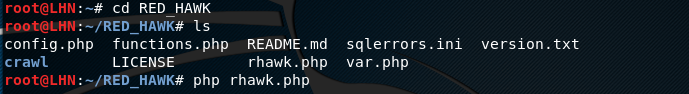
The command launches the tool and asks for the target web
application. Upon providing the target web address, Red Hawk gives the
information gathering and vulnerability scanning options as shown in the
following screenshot.
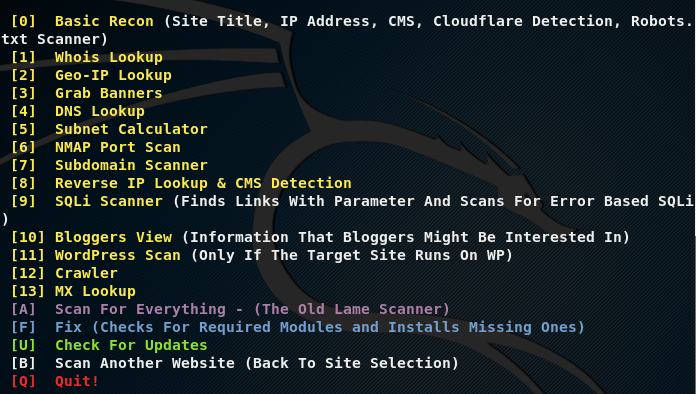
Choose the desired scanning (or vulnerability assessment) option by
typing the utility sequence number in the action field. The tool
responds by fetching results according to the selected Red Hawk utility.
For instance, we can use basic web scanning by selecting its sequence
number in the following format.
[#] Choose Any Scan or Action From the Above List: 0
In response to above action, Red Hawk fetches basic web information
like site title, assigned IP address, web server technology and version,
cloudflare, and Robots.txt file.
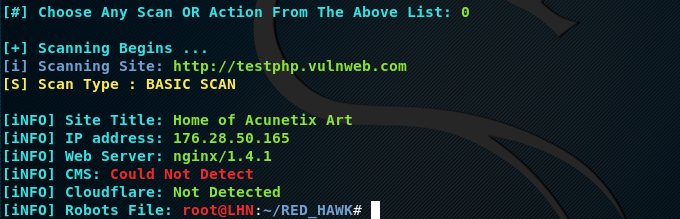
Banner grabbing task can be performed in the following format.
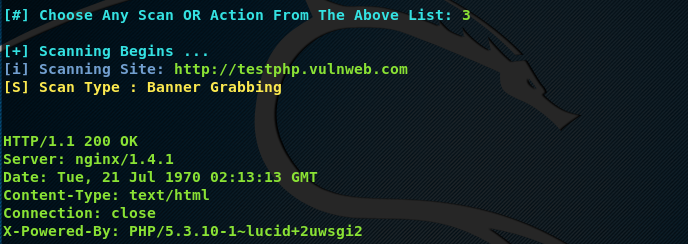
Similarly, we can use Red Hawk to find open ports and running services on the target web applications.
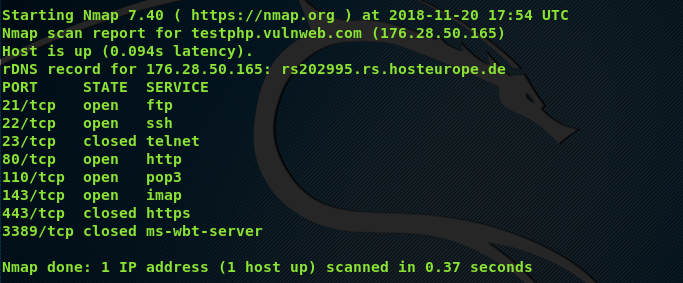
![Author Image]()


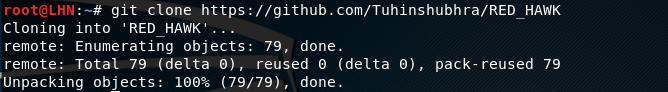
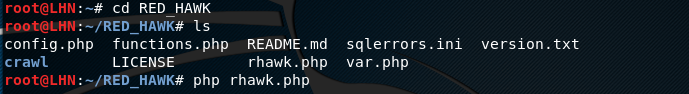
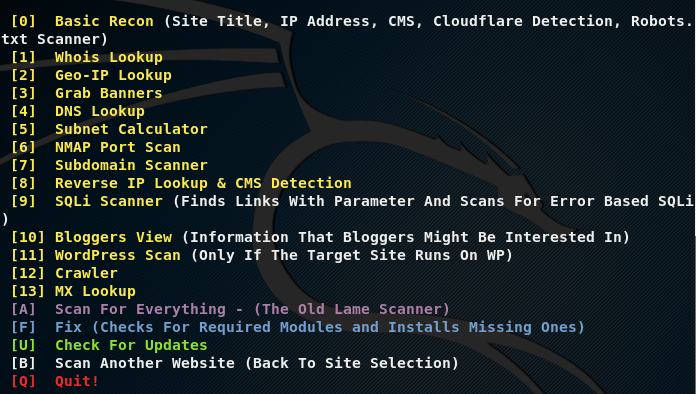
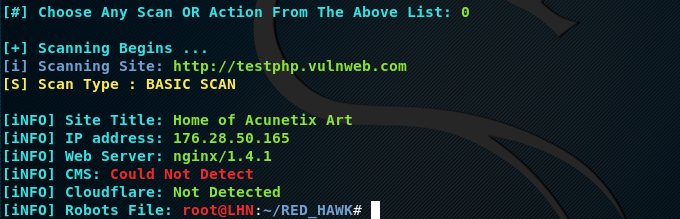
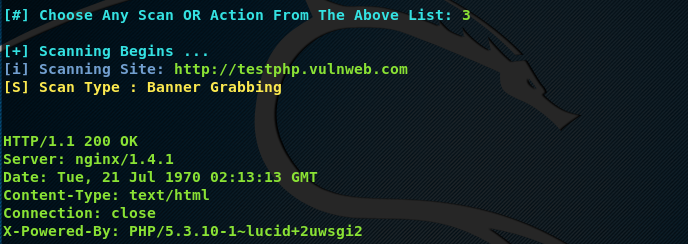
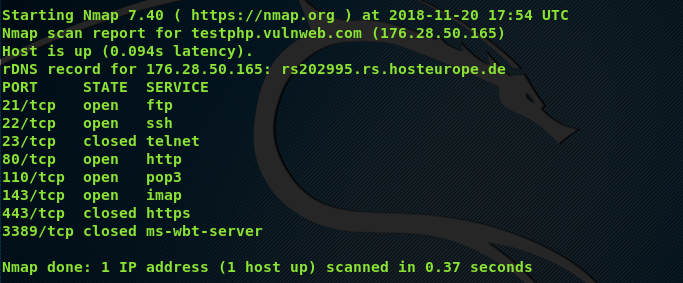

Aucun commentaire:
Enregistrer un commentaire